FAQ XolidoSign Desktop
Acrobat Reader says "At least one invalid signature" in documents created with my HP scanner
Acrobat Reader does some repairs on those PDF documents that are not built properly. This is the case, among others, those documents generated by scanning documents utilities as some versions of Hewlett-Packard. When Acrobat Reader opens these documents, reconstructs, and therefore alter its contents. Normally this can be checked because, when you close the document, Acrobat asks if we want to save the changes made to it.
When a document is electronically signed, it can not be altered absolutely nothing signed content. Simply change a single bit of content signed to invalidate the signature. In this case Acrobat Reader will indicate, for example, in the following way:
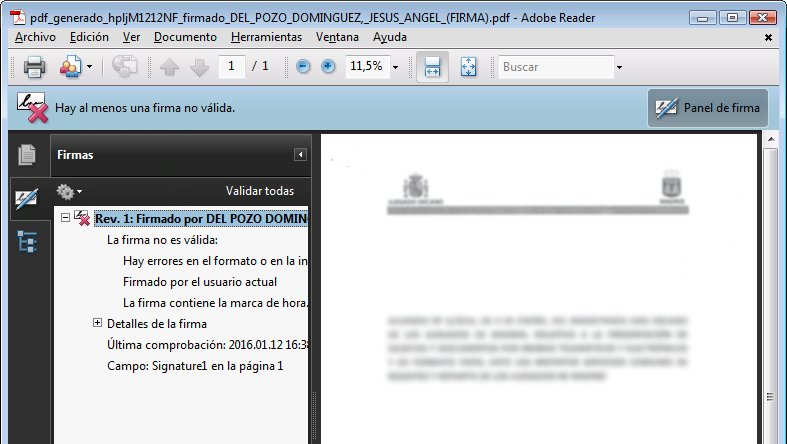
You can check if the non-validity of the signature is due to changes in the document made by the Acrobat Reader to validate the signature with XolidoSign. Our program fully analyzed the signed document without altering its content. If XolidoSign shows you that the signature is valid, then it is very likely that the problem is the one described above. If instead XolidoSign also indicates that the signature is invalid, then the document will have been modified after its signature. Note that once signed, you should not modify the document.
To solve the problem we recommend that you change your workflow when scanning documents. Instead of generating the PDF file directly from the scanning program, you can set this to open the document with Adobe Reader and save it from that program. This will ensure that the file is generated correctly. You can also insert the image into a Word file and save the document in PDF format.
Xolido products
IT infrastructure and cloud services
About us
- ©2001-2024 - Aviso legal - Privacidad - Poltica de cookies - Sitemap


